




Release time:2025-11-03 Browsed3 order
I、Common WiFi module security protocols
1. WPA/WPA2 (Wi-Fi Protected Access) : This is a widely used security protocol. WPA2 provides stronger encryption algorithm and
stricter authentication mechanism than WPA. It uses AES (Advanced Encryption Standard) encryption algorithm to ensure the
confidentiality of data in the transmission process. At the same time, the pre-shared key (PSK) or enterprise 802.1X authentication
method is used to prevent unauthorized users from accessing the network.
2. WPA3: As a new generation of security protocol, WPA3 has a significant improvement in security. It introduces a more powerful
encryption algorithm and enhances the resistance to password guessing attacks. In addition, WPA3 also supports Simultaneous
Authentication of Equals (SAE), which provides a more secure way of key exchange.
3. 802.11i: Also known as WPA2's base standard, it defines a set of security mechanisms, including encryption, authentication,
and key management. 802.11i uses AES-CCMP (Counter Mode with Cipher Block Chaining Message Authentication Code Protocol)
encryption algorithm, It provides a high level of security for WiFi networks.
II、The role of security protocols
1. Data encryption: Security protocols encrypt data to ensure that it is difficult to be cracked even if it is intercepted during wireless
transmission. This protects users' privacy and sensitive information such as personal data, trade secrets, etc.
2. Authentication mechanism: The security protocol provides a variety of authentication methods to ensure that only legitimate users
and devices can access the network. This prevents unauthorized users from accessing network resources and reduces the risk of
network attacks.
4. Key management: Security protocols are responsible for managing the generation, distribution, and renewal of keys, ensuring
their security and effectiveness. A good key management mechanism can prevent the key from being stolen or cracked, so as to
ensure the security of the network.
III、How to ensure the validity of the WiFi module security protocol
1. Keep up to date: As security threats continue to change, security protocols are constantly evolving and updated. Users should keep
the firmware and drivers of their devices up-to-date to ensure support for the latest security protocols.
2. Strong password Settings: Whether using WPA2 PSK mode or enterprise authentication method, you should set a strong password.
Strong passwords should contain letters, numbers, and special characters, and should be long enough to make them harder to crack.
3 Check regularly: Check the security Settings of your network devices regularly to ensure that security protocols are working properly.
Also, keep an eye on network security news to keep abreast of the latest security threats and countermeasures.
4. Network Isolation: For important devices and data, consider isolating them from public WiFi networks and connecting them using a
separate network or a virtual Private network (VPN) to improve security.